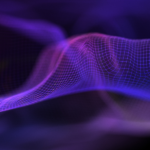Accelerate Value Realization with the Power of Cutting-Edge Customer Intelligence
Customer Intelligence is at the forefront of every leading B2B technology company. Organizations the world over are using the collection and analysis of customer data and behavior to mutually maximize their customers’ experience and their business’ value realization. However, the road to cutting-edge Customer Intelligence is fraught with challenges, especially for the teams that are gathering and analyzing vast amounts of customer data from across the customer ecosystem. In the mad dash to build and stand up Customer Intelligence platforms quickly, intentional design and usability often becomes an afterthought. A natural inclination to build volume, not quality, of insights increases your team’s mental effort and cognitive load, which could result in user fatigue, chaotic data and lost revenue.
In this article, we share 5 tried and tested tips to reduce cognitive load in your organization so that your team can minimize time spent searching through the noise and maximize shared value realization.
1. Understand User Habits
The first question that every data-driven leader must ask is; what do we know about how people make decisions and respond to visual interfaces?
Hick’s Law asserts that increasing the number of choices increases the time people take in making a decision. We call this “analysis paralysis”, a situation where a user is overloaded with information, leading to missed insights, unnoticed patterns and trends, overlooked opportunities and lost revenue.
Scaling existing visualizations and workflows is one way you can overcome analysis paralysis, and avoiding the desire to constantly add also eases the effort against training and enablement. For example, if a newly-requested customer revenue at-risk report closely resembles an existing one, then the modification of the latter is more advantageous than creating a new one from scratch, potentially adding clutter to a dashboard.
When it comes to the use of reports by your CSMs, managers and other leaders, usability and accessibility will always win over aesthetic design. Centralizing data in intuitively-named sections, limiting the amount of tables and charts on your dashboards and using universally-recognized colors (green, orange, red) for customer health scorecards are simple yet critical ways you minimize the time and effort it takes your end users to locate, gather and analyze key customer data to generate meaningful and actionable insights. You want to improve how “memorable” your user’s experience is; easier to remember, easier to adopt.
2. Leverage Existing Models
Using recognized standards when configuring your Customer Intelligence tools will help your users adopt your platforms more easily and reduce their time to learn. Some industry best practices that you can leverage within your organization are:
- “Summary” pages at the Customer level. These are often a first stop for all users, from CSMs to leaders, and should contain high-value, at-a-glance information, such as:
- Who is assigned to the account?
- When is the next renewal date?
- What is the Annual/Monthly Recurring Revenue?
- Use known archetypes when creating visual reports. While many customer success tools offer a wealth of visual options, they should be used thoughtfully and with the ultimate goal in mind; simplifying users’ interpretation of the data. For instance, if a report is easily understandable as a pie chart then it’s worth keeping it that way.
- Maintain simple, universal language for the menu/section headers, etc. across your data ecosystem.
- Ensure terminology consistency. If the new client stage is called “Onboarding” then make sure that label is used by everyone, every time. It should not be referred to somewhere else by other labels, such as “Activation” or “Conversion.”
- The most actionable information should take priority and be placed at the top of a page for immediate and easy access.
3. Never Stop Auditing
When’s the last time your organization audited the structure and design across your client management/support ecosystem? Performing recurring reviews is how you can identify and remove unused and underutilized assets so that your teams are engaged with lean and effective platforms. Your data and metrics should also undergo a similar audit. For each data point included in your report, consider if it’s an actionable customer metric or an internal one. Before selecting data points to include, ask yourself the following questions:
- What does this data point tell me about my customers?
- Is it actionable? Can my team impact this metric?
- Do we need more than one data point working in concert to drive an actionable insight?
If a data point fails to adequately answer these questions, it may be better placed in a Business Intelligence tool instead.
Your edit should also extend to your users’ experience. Your users are a wellspring of ideas that can maximize the value of the tools your organization uses. In order to gather this data and improve your data capabilities, consider the following:
- What do your end users say about their daily, weekly, monthly experiences? What is the feedback process like today?
- Do end users feel empowered to make suggestions and, if so, how supportive is that process from start to finish?
- How can you enable an easier and more valuable feedback loop that helps your organization maximize adoption of your tools and data?
4. Protect your Data
Data governance, the standards by which data is stored, secured, available and purged, ideally exists at every organization. By assigning this responsibility to a group (like a Data Management team) or an individual within your organization, you can safeguard conventions and minimize mistakes, allowing your users to trust the customer intelligence and data they’re seeing without the need to corroborate it across multiple pages or systems. These teams or individuals should also be kept aware of your company’s strategic objectives as it will help them enforce complimentary data quality objectives. In addition to minimizing mental fatigue for your users, a robust data governance model will also help your administrators perform configurations even faster. Change requests will have a shorter life cycle since requirements gathering, design, and building are done with more accuracy.
Whether you have a robust data governance model in place or not, your organization should be removing unnecessary/irrelevant data frequently. While this will require time and effort from your team, this process will ensure an efficient user experience and an effective team that is focused on your company’s goals.
5. Know your Audience
One approach we can take against cognitive load is to stop the bloat and confusion from being created in the first place.
One of the critical responsibilities of a Product Owner is to validate stakeholder needs and assumptions prior to leaping into delivery mode. Being annoyingly curious about every request can mean the difference between taking on possible tech debt to service one-off needs and improving existing builds to satisfy the stakeholder’s requirements. It may go without saying but, saying “no” to stakeholders when reason supports it is a necessary skill.
It’s critical to remember that not all stakeholders are direct representatives of the end customers (your users). Each stakeholder may have a personal sense of what they want done or an idea for how best to do it, but without truly understanding what problem is being solved for a specific user, you may find yourself building something that serves no one. It is never a good idea to deliver a feature, a report or a dashboard without knowing why it drives value or who it is for, no matter the pressure you receive to deliver. A stakeholder might guarantee they know what their teams want, but they are still not those users.
When possible, observe the end users using what’s been built: they might have been telling you what they want but that might not be what they need. You might find new opportunities in having them demo their workflows, as this activity takes them out of a passive mode during requirements gathering and into a working-state mindset.
By engaging directly with your users, gathering useful insights into how and why they need to see certain insights or understand certain data, you can avoid building “shelfware” and instead build meaningful, actionable and easy-to-use dashboards and reports.
Empower Your Teams With Meaningful & Actionable Customer Intelligence
Driving cutting-edge Customer Intelligence is a strategic priority in every leading B2B technology company. By equipping your team and users with clear, accessible and actionable dashboards and reports, you can derive meaningful customer insights that can help your organization optimize customer value and maximize revenue retention.